Hello friends, I share you a trick today. That's how you add Pin comment to your YouTube videos. Actually what is the work of Pin comment? Many of us have YouTube channels but some things are to be commented on to explain our viewer.
Your comment will be above all, not by the bottom of the comment, but it will be easy to understand your viewer. But if you The comment did not pin. So many comments will go down in it, so you can not convey your point of view. In essence, it is used for this purpose. So hopefully everyone has cleared it.
 YouTube recently started allowing channel owners to pin comments to the top of their YouTube video comments. Being able to determine the first comment your viewers see is a great way to prompt viewers to check out related videos on your channel, visit your website, let viewers know their thoughts on the video they just watched, subscribe to your channel and more.
YouTube recently started allowing channel owners to pin comments to the top of their YouTube video comments. Being able to determine the first comment your viewers see is a great way to prompt viewers to check out related videos on your channel, visit your website, let viewers know their thoughts on the video they just watched, subscribe to your channel and more.
Continue reading for instructions on pinning comments and their benefits. We recommend creating and pinning comments on all of your new videos you upload to YouTube.
This is a very easy way to promote related content you want your viewers to watch, prompt them to subscribe to your channel, or link them to your website. Follow the steps below to create and pin comments on your videos.
Step 1: Once your video is published, go to the video’s watch page and create a new comment
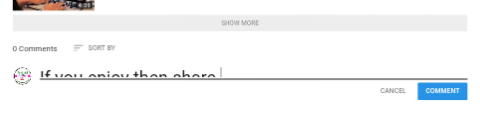 Step 2: After creating a new comment click on 3 dot icon from right side of comment. And click on pin
Step 2: After creating a new comment click on 3 dot icon from right side of comment. And click on pin
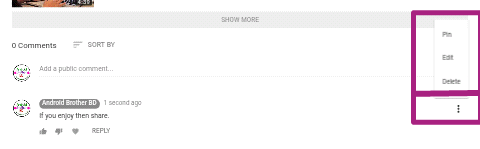 Step 3: After clicked on pin you can see a confirmation pop-up menu like this. Click on pin which highlights below
Step 3: After clicked on pin you can see a confirmation pop-up menu like this. Click on pin which highlights below
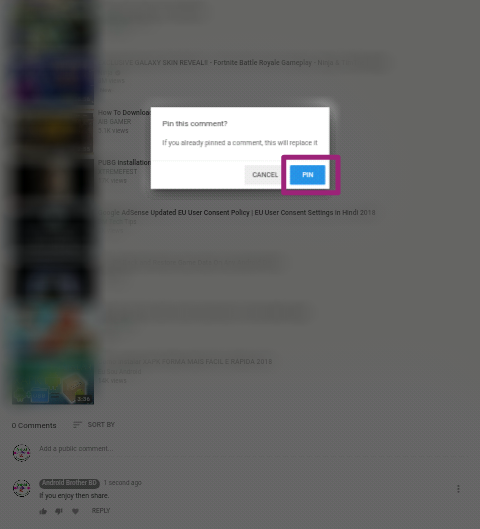 All done! Now you can see your comment is pin and always stay top of your YouTube video like this
All done! Now you can see your comment is pin and always stay top of your YouTube video like this
 That's have know about What is Pin Comment? How to add Pin Comment to your videos on Youtube? Hope it was very useful for you. Then please share this to your friends.
That's have know about What is Pin Comment? How to add Pin Comment to your videos on Youtube? Hope it was very useful for you. Then please share this to your friends.
Your comment will be above all, not by the bottom of the comment, but it will be easy to understand your viewer. But if you The comment did not pin. So many comments will go down in it, so you can not convey your point of view. In essence, it is used for this purpose. So hopefully everyone has cleared it.

Continue reading for instructions on pinning comments and their benefits. We recommend creating and pinning comments on all of your new videos you upload to YouTube.
This is a very easy way to promote related content you want your viewers to watch, prompt them to subscribe to your channel, or link them to your website. Follow the steps below to create and pin comments on your videos.
Step 1: Once your video is published, go to the video’s watch page and create a new comment
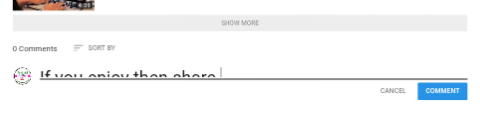
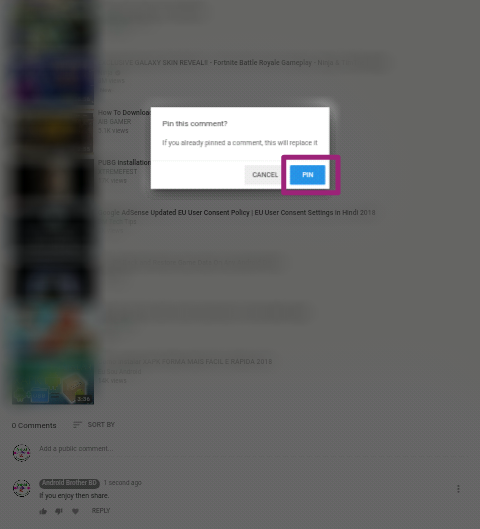

What is Pin Comment? How to add Pin Comment to your videos on Youtube?
 Reviewed by Basic Vai
on
August 22, 2018
Rating:
Reviewed by Basic Vai
on
August 22, 2018
Rating:
 Reviewed by Basic Vai
on
August 22, 2018
Rating:
Reviewed by Basic Vai
on
August 22, 2018
Rating:


No comments: