Did you tried to format your memory card in your android phone? But android phone haven't any default system for it! Here's I'm going to show you how to totally erase your memory card just using your android phone. This is the step by step method with screenshot that makes you learn it more easy.
 But before that you need to make sure that you back up your sd card data to another memory card or drive. If you no need to back up it then well let's see how to delete sd card through android phone easily.
But before that you need to make sure that you back up your sd card data to another memory card or drive. If you no need to back up it then well let's see how to delete sd card through android phone easily.
Remember
"Before formating your sd card on your android phone make sure that your applications are not installed on your external memory card. If they're installed then first moves the installed location to your internal storage otherwise you will loss your application data."
Scroll down and you will see "Storage" option
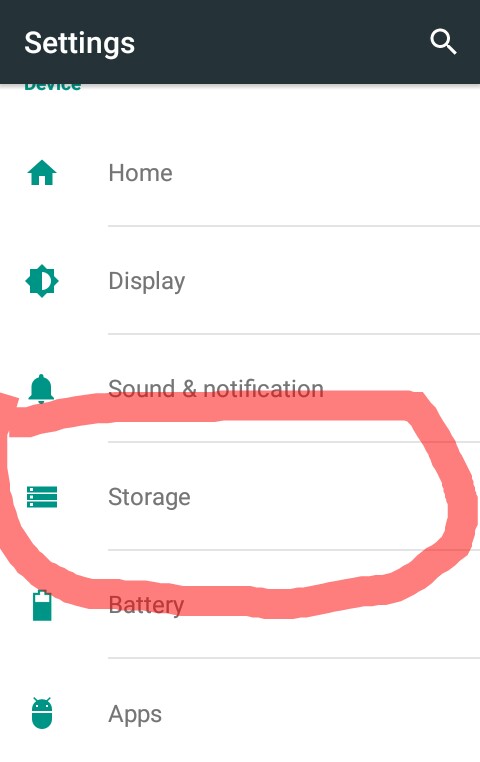 Click on "Storage" option
Click on "Storage" option
Scroll down and you will find "Erase SD Card" option
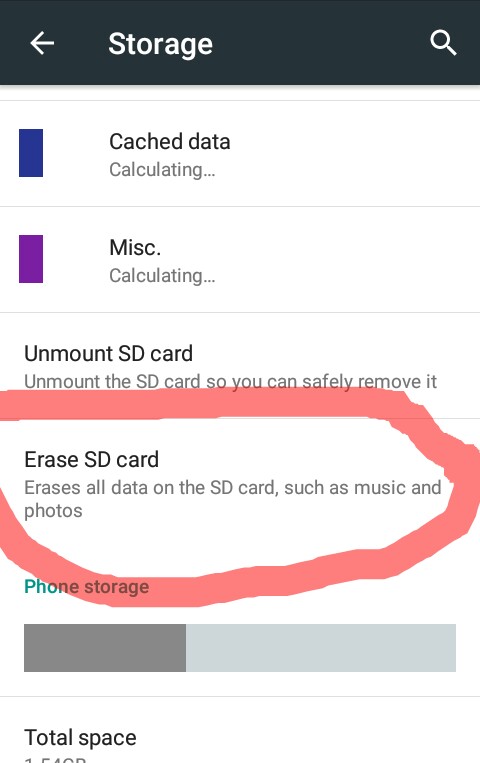 Just click on it
Just click on it
Then it will ask you to confirm it to "Erase SD Card"
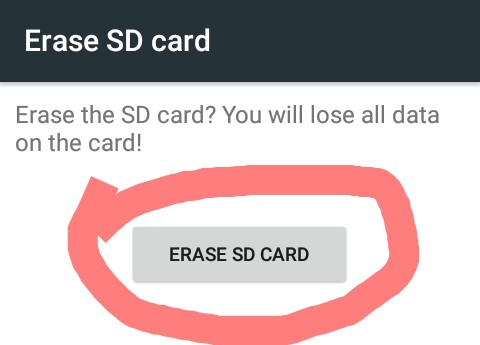 Confirm it and it will take some seconds to totally erase it depend on your storage size
Confirm it and it will take some seconds to totally erase it depend on your storage size
Done! :)
Please like this video & Subscribe to Android Brother BD
I think this post is helpful for you. Please share with your friends. If you have any question then feel free to ask in the comment section.

Remember
"Before formating your sd card on your android phone make sure that your applications are not installed on your external memory card. If they're installed then first moves the installed location to your internal storage otherwise you will loss your application data."
How to Format SD Card in Android Phone
Go to your android phone settings optionScroll down and you will see "Storage" option
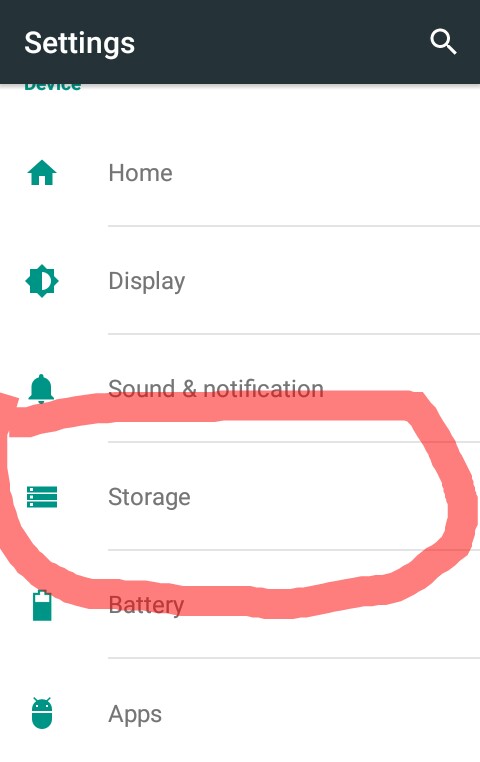
Scroll down and you will find "Erase SD Card" option
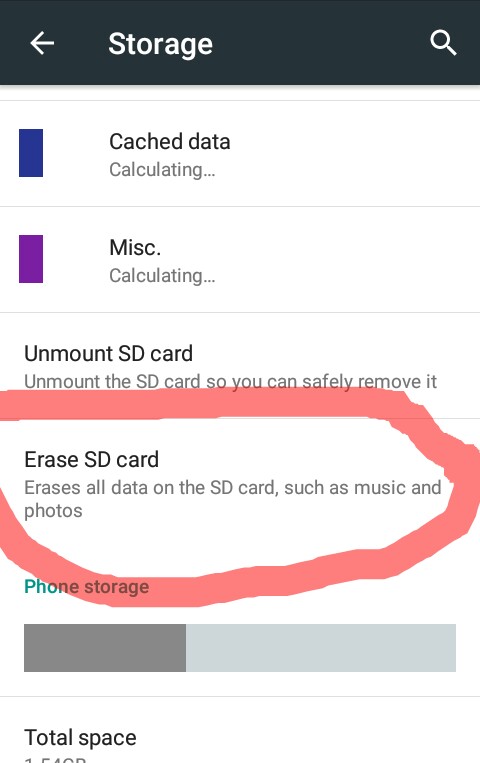
Then it will ask you to confirm it to "Erase SD Card"
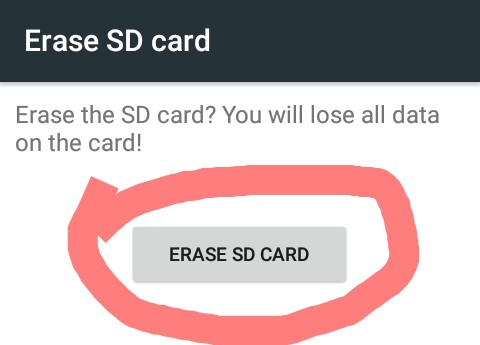
Done! :)
Here's a video tutorial will help you.
I think this post is helpful for you. Please share with your friends. If you have any question then feel free to ask in the comment section.
How To Format Your Memory or SD Card in Android Phone
 Reviewed by Basic Vai
on
January 08, 2019
Rating:
Reviewed by Basic Vai
on
January 08, 2019
Rating:
 Reviewed by Basic Vai
on
January 08, 2019
Rating:
Reviewed by Basic Vai
on
January 08, 2019
Rating:

No comments: